Sometimes, no matter how hard you try to protect your child, things can go wrong. Here’s some advice on how to spot the signs that your child is having a bad experience online, support them, and report inappropriate content online.
Signs things aren't right
If your child is having or has had a bad experience online, they may feel too upset or embarrassed to talk to you about it – even if you’ve told them they can tell you anything. So it’s important to keep an eye out for signs that something may have happened to distress them:
- Being withdrawn or more quiet than usual.
- Getting angry when you try to go near their device.
- Suddenly using their device much more, or avoiding it all of a sudden.
- Mood swings.
- Issues with sleeping and their mental health.
- A new behaviour from your child which doesn’t have an obvious explanation.
Of course these signs are just a guide. But as a parent, you know your child best so trust your gut feeling if you feel like something might be wrong.
If they’re behaving in a way that seems out of character to you and haven’t seemed themselves for more than a couple of days, try having a chat with them. Let them know that they can tell you anything, and that you won’t be cross with them. You could also let them know that they can always talk to another trusted adult, like a teacher or another family member.
Supporting your child if they've seen something inappropriate or upsetting
If your child tells you that they’ve seen something inappropriate or upsetting, or that they’ve felt unsafe online, it’s important to let them know that it’s not their fault. You are their safe space here, so calmly encourage them to talk to you about the incident and how it made them feel.
Your immediate reaction might be to take their devices away from them, so it can’t happen again. But this is likely to upset them even more and make them feel as if they’re being punished. It will also make them far less likely to come to you again in the future.
Instead, if you’ve not already done so, make sure all the privacy settings and parental controls are up to date on the devices, apps and websites they use, to help prevent this kind of thing happening. It's also a good idea to change the password you all use across your devices, and add two-step verification where this is offered. (This is where, as well as entering a password, you need to enter a code sent to your phone or via an authentication app.)
The Internet Matters website will take you step by step through the process of setting up parental controls and privacy settings across all of the networks, gadgets, apps, and sites that your child uses, to help keep them safer online.
You can also encourage your child to look at the Childline website for support – it has a range of great advice articles. Childline’s Calm Zone is packed with tools and activities to help your child de-stress and discover new techniques that can support them when they’re feeling down. Young people can also talk about their worries with others on the Childline message boards.
Looking after yourself
If you find out your child has had a negative online incident you may well be overwhelmed by strong feelings, from shock and anger to frustration and helplessness. In order to support your child, it’s important to be able to manage your own emotions and reactions.
Our page on wellbeing for parents has advice on looking after your mental health and dealing with stress that can help you cope.
Getting help and support
If your child sees something online that upsets or worries them, it’s important that you both know where you can get further support.
If you’re worried about your child or need advice, you might want to call the NSPCC helpline on 0808 800 5000 or Upstream on 0808 1000 900.
How to report inappropriate online content
Seeing distressing online content or dealing with online abuse can be very upsetting. You might be tempted to delete messages, images or social media accounts and hope it all goes away. That’s understandable, but if you report it, you’ll show your child how they can empower themselves against online bullies and people who upload offensive content. You might even be helping someone else avoid the same thing happening to them.
Here are some things you can do:
- If you’re worried about online abuse or the way someone is communicating with your child online, you can report it through the National Crime Agency’s Child Exploitation and Online Protection (CEOP) command. Children can also report inappropriate content themselves.
- You can report distressing online content to the Report Harmful Content website, including threats, bullying, suicide or self-harm content, violent content and porn.
- Children and young people can report nude images and videos of themselves online and get them removed through the Report Remove tool on the Childline website.
- Children and young people can also use Take It Down, which is a tool from the National Center for Missing and Exploited children. This can be used to remove images and videos, or to stop images from being shared online.
- The Revenge Porn Helpline helps support people aged 18 and over who have had intimate images shared online without their consent.
- You can also report distressing content seen on social media directly to the platform you saw it on. Go to the platform’s help section to find out what to do.
- You should report child sexual abuse content to the Internet Watch Foundation.
- In more extreme circumstances, you should contact Police Scotland. If you feel someone is abusing, exploiting or likely to exploit a child or children, or you believe a child or young person is at risk of being a victim, call Police Scotland on 101. If you think they may be in immediate danger, dial 999 and speak to the police immediately. The Police Scotland website has more information on what happens when you make a call, and how to get in touch by text or via contact Scotland-BSL.
 Activities & Play
Activities & Play Behaviour
Behaviour Childcare
Childcare Development & Growing Up
Development & Growing Up Family, Friends & Relationships
Family, Friends & Relationships Feeding Your Baby
Feeding Your Baby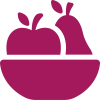 Food & Eating
Food & Eating Health & Safety
Health & Safety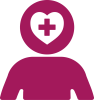 Mental Health & Wellbeing
Mental Health & Wellbeing Money & Work
Money & Work Online Behaviour & Safety
Online Behaviour & Safety Pregnancy & First Days
Pregnancy & First Days School & Education
School & Education Sleep
Sleep











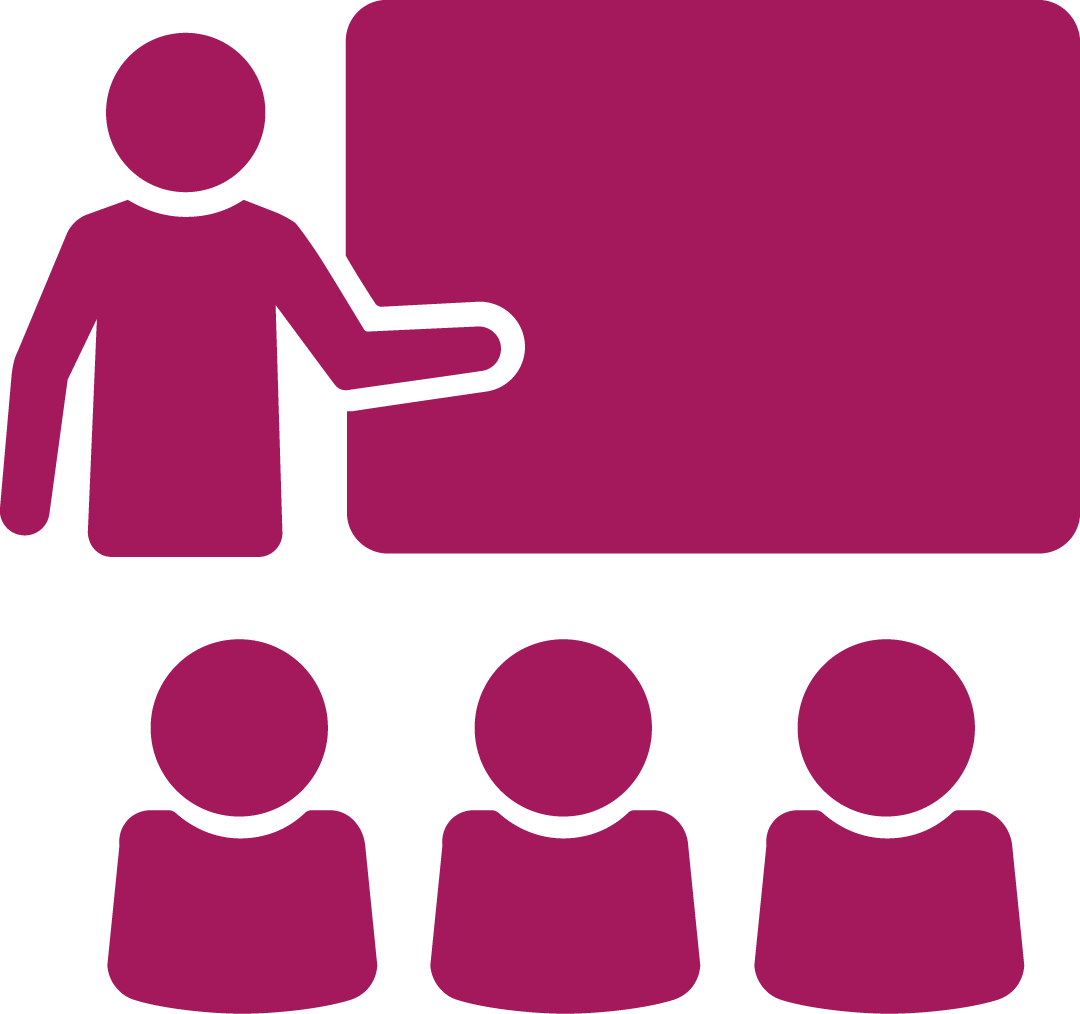 School & Education
School & Education
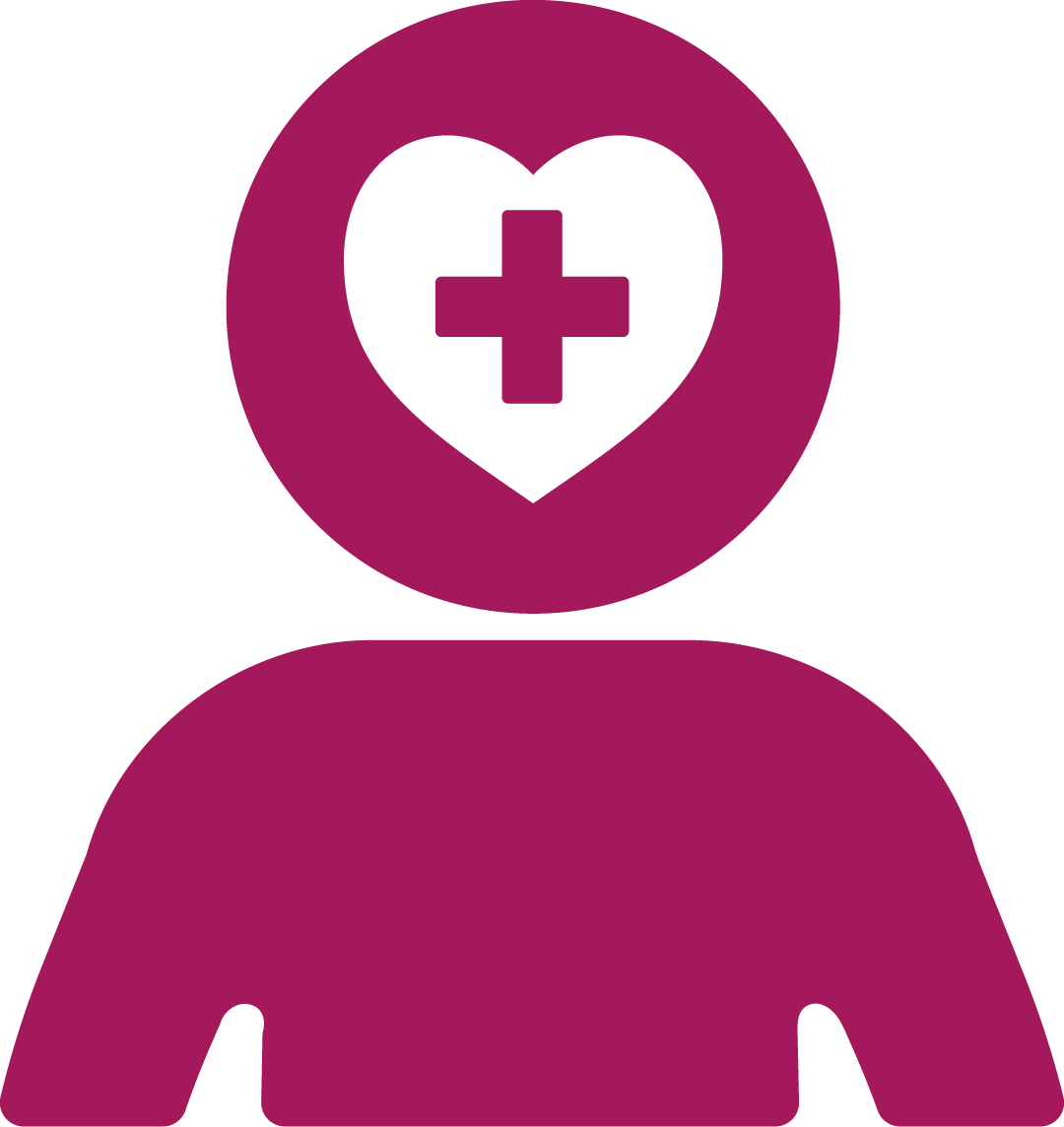 Mental Health & Wellbeing
Mental Health & Wellbeing