One of the most important ways of protecting yourself online is to have secure passwords for your accounts that aren’t easy to guess. Here are some top tips everyone in your family should be following to stay safe.
Tips for staying secure online
Tip #1: Make sure your child understands how important passwords are
It’s a great idea to talk to your child about the importance of passwords early on, as soon as they start using technology. This way they’ll grow up accepting that creating secure passwords and keeping them secret is just one of those things in life you have to do, like brushing your teeth or looking both ways before crossing the road.
Tip #2: Use three random words to create secure passwords
Always use secure passwords that aren’t easy to guess and don’t tell anyone else what they are. Don’t use obvious things like ‘password’, ‘123456’ or your name, date of birth or pet’s name. These are all things that can be easily guessed or found out by looking at your social media profile.
On the other hand, don’t create such a long complicated password that you can’t remember it and have to keep writing it down everywhere. The National Cyber Security Centre suggests using three random words for your password, like ‘zebrapencilteacup’ or ‘scissorsflamingounicorn’. You could even turn this into a game with your child, thinking of silly words you could use!
Tip #3: Always use a separate password for your email
Ideally we should have different passwords for everything – but most of us have lots of different accounts and this quickly becomes difficult. However, it's important to have a strong password for your email account that you don’t use for anything else. This is because if cyber criminals manage to get into your email they can:
- find out lots of personal information about you
- email your friends and family from your account, pretending to be you
- change the passwords to your other accounts.
It’s also a good idea to set up 2-step verification on your email account (see tip #4 below), so even if someone does have your password they still can’t get into your account.
Tip #4: Use 2-step verification (2SV) on important accounts
As the name suggests, 2-step verification means you have to go through two steps to get into important accounts like your email, social media and payment apps. The first step is putting in your password. The second step usually involves a one-off code being sent to you as a text, email or Whatsapp. Or you may be able to use your fingerprint, face scan, or an app. This means that even if someone has your password, they still can’t get into your account.
You can find out more about 2SV on the National Cyber Security Centre website.
Tip #5: Use a password manager
As we said, the most secure thing is to have different passwords for all your accounts. But most of us simply can’t remember that many passwords! One way to get round this is to use a password manager.
Your browser (for example, Chrome, Edge or Safari) can store your passwords securely for you – although you should only use this if you’re the only person that uses that device. You could also download a password manager app to remember passwords for you.
Tip #6: Use fun resources to help your child understand about passwords
To help your child understand how important passwords are and how to create good passwords, you can look at The Bongles and the Crafty Crows book and video together. The Bongles are colourful bouncy creatures who reuse, repair and upcycle objects that wash up onto the shores of their island home. In The Bongles and the Crafty Crows, the Bongles have to protect their treasures from the crows – and through their efforts, young children can learn how to keep their private information safe using passcodes and passwords.
Your child can download The Bongles and the Crafty Crows book, watch an animated version of the story and take part in an interactive quiz on the Bongles website.
S urrainn do leanabh luchdadh a-nuas leabhar Na Bongles agus Na Starragan Carach is dreach beò den sgeulachd a choimhead ann an Gàidhlig air làrach-lìn Na Bongles.
Find out more about staying secure online
- You can find out more about online scams and frauds, how to spot them and how to report cybercrime on the Police Scotland website.
- You can sign up for CyberScotland’s email bulletin to stay up to date with the latest safety advice.
- If you think someone is trying to trick you into handing over money or personal details, stop, hang up and call 159 to speak directly to your bank. You can find out more about 159 on the Stop Scams UK website.
- Stop! Think Fraud is a UK wide government campaign that contains resources on how to spot, report and recover from fraud as a well as how to protect yourself from fraud. Find out more on the at Stop! Think Fraud website.
- Becoming a victim of an online scam or fraud can be really upsetting. If you’ve been affected by cybercrime you can get information and support from Victim Support Scotland.
 Activities & Play
Activities & Play Behaviour
Behaviour Childcare
Childcare Development & Growing Up
Development & Growing Up Family, Friends & Relationships
Family, Friends & Relationships Feeding Your Baby
Feeding Your Baby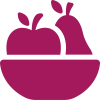 Food & Eating
Food & Eating Health & Safety
Health & Safety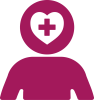 Mental Health & Wellbeing
Mental Health & Wellbeing Money & Work
Money & Work Online Behaviour & Safety
Online Behaviour & Safety Pregnancy & First Days
Pregnancy & First Days School & Education
School & Education Sleep
Sleep



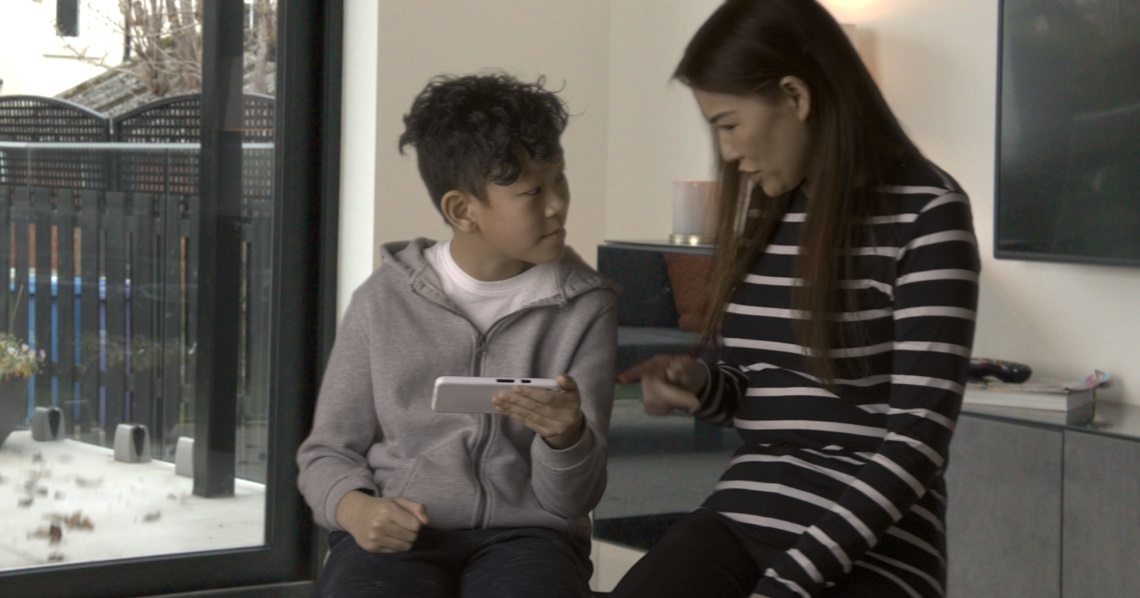








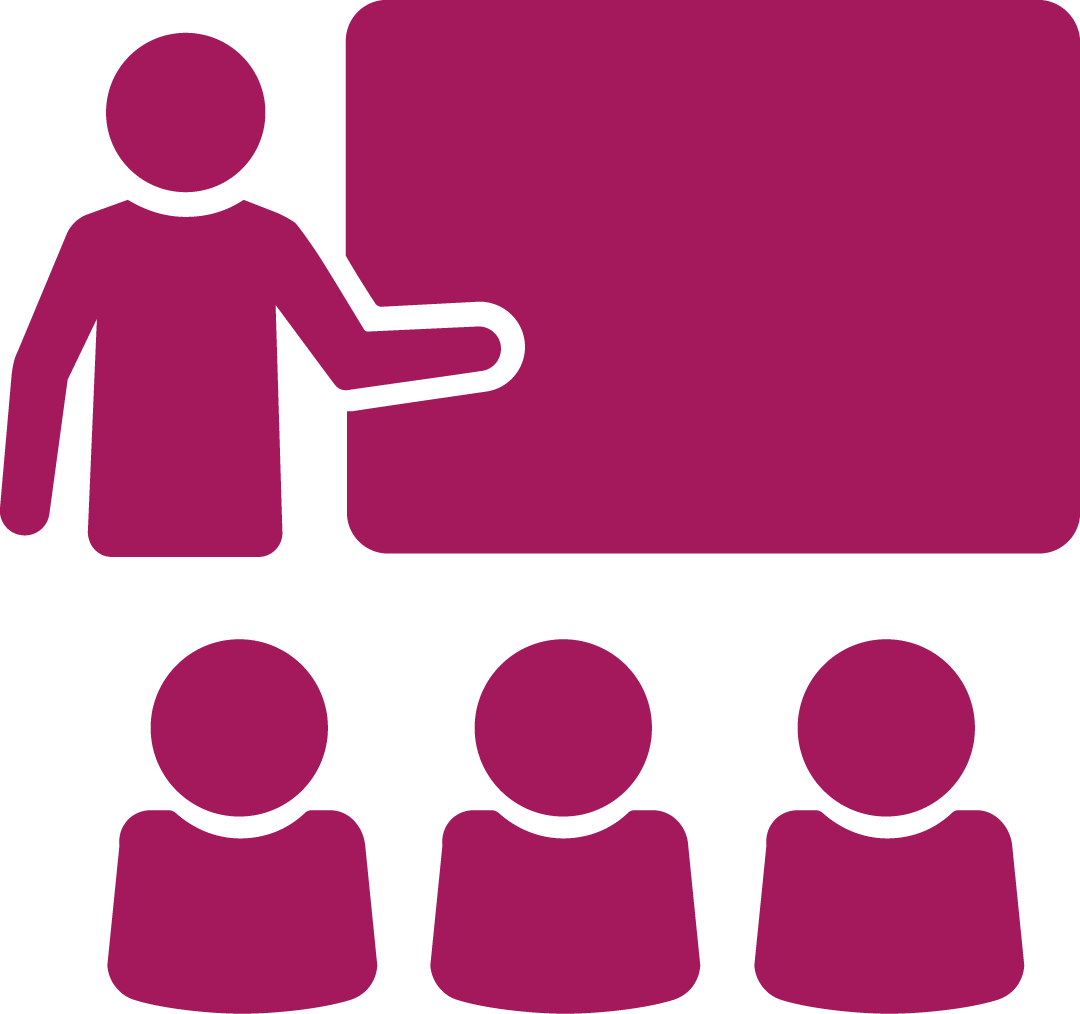 School & Education
School & Education
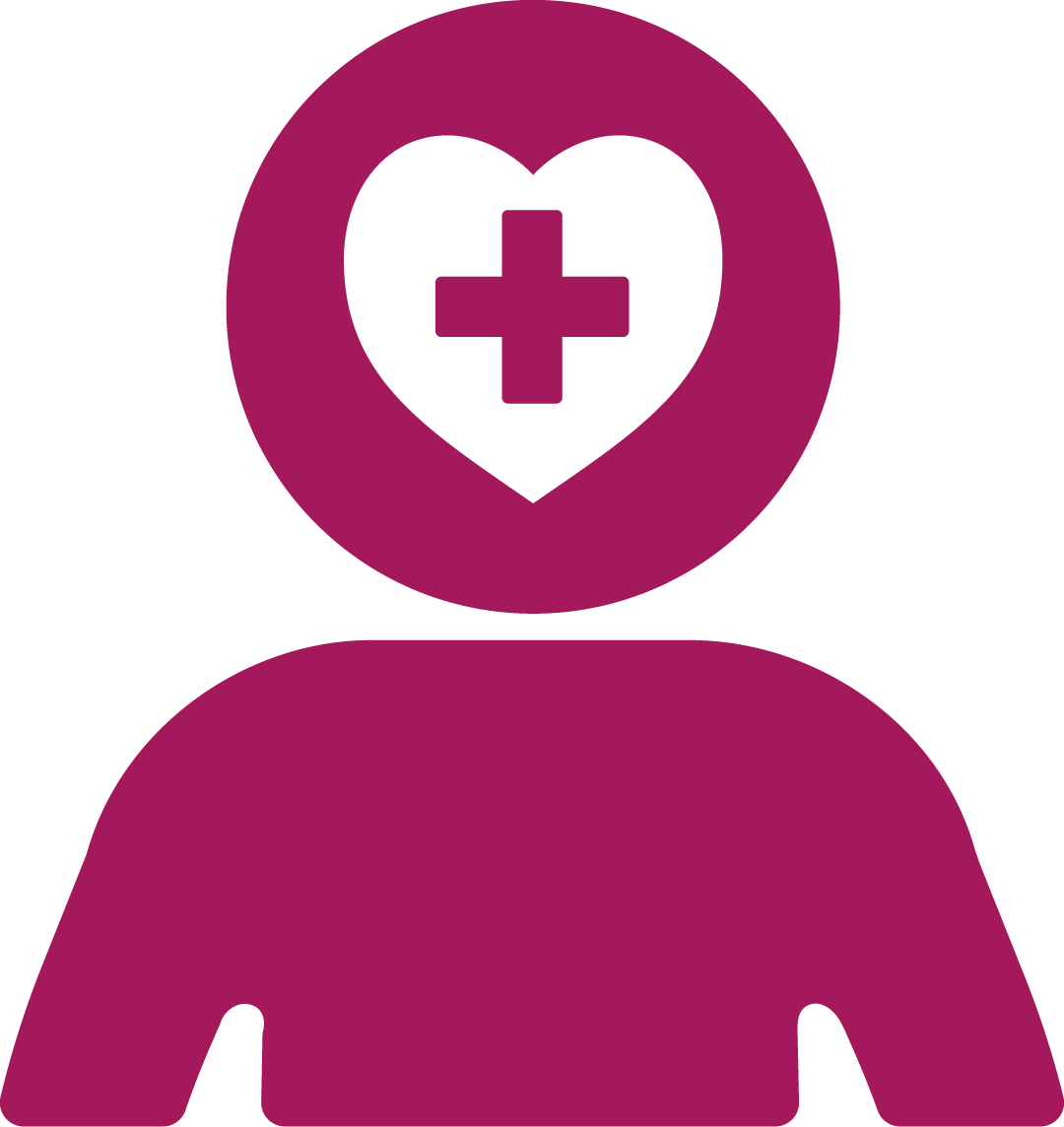 Mental Health & Wellbeing
Mental Health & Wellbeing