The internet plays a huge role in young people’s lives. And while you might feel that your teenager knows more about it than you do, that doesn’t mean they always know how to stay safe. At this age, the decision-making part of the brain isn’t yet fully formed, which makes them more likely to do risky things ‘just for fun’ – and this can include taking risks online.
This is why it’s important to talk to your teen openly about the risks online, and what they can do to stay safe and secure.
Issues that affect teens
The internet is filled with amazing ways to consume and create content and to communicate with other people. But it’s not without its risks. So it’s a good idea to be aware of what your teen is consuming, creating and communicating, so you can talk to them about what to look out for and how to reduce the chances of having a negative experience online. Our page about online dangers outlines some of the risks they may face
Internet Matters also has lots of information and advice about things that can affect teens online.
Tips for helping teens keep safe online
Tip #1: Keep talking
As kids become teenagers, they may want to keep their online lives more private. And while it’s important to respect their privacy, it’s also important to have open conversations about the online world. Just as you would talk to them about their school and social lives, you can talk to them about their online activity too.
You can start the conversation by simply showing an interest. Encourage them to show you their favourite games or apps. Find out what makes them laugh. Or even ask them to teach you how something works. Then you can move the conversation towards anything that worries them or makes them uncomfortable. Regular chats will also make it easier to spot a change in their behaviour.
Tip #2: Don’t be afraid to talk about difficult subjects
Some things are harder to talk about than others. Some subjects might make your teen (or you!) feel embarrassed at first, but it’s so much better to try and talk about issues like this openly. Take a look at our page on talking to your teen for more advice.
The Asking the Awkward resource from CEOP Education also helps you prepare for regular chats with your teen about online relationships and other related topics. It offers tips for how to keep conversations positive too, and what to do if your teen tells you about something that’s concerning them.
Tip #3: Keep checking their privacy settings and online security

As our kids get older, it becomes their responsibility to look after themselves – with our help, of course. Rather than setting parental controls for them, it's important to talk to them about how to protect their own privacy. Things like setting strong passwords, not giving away too much personal information and installing anti-virus software are great steps for staying safe and secure online. Encourage them to check their privacy settings on social media as well, and make sure they know how to mute, block and report other users and delete comments.
You can find more useful information about online privacy from LSE. You can read guidance about creating strong passwords from the National Cyber Security Centre.
Tip #4: Help them be scam savvy
While it’s super convenient to shop online these days, it can leave your teen more open to scams. Make sure they know to buy from trustworthy sources where they can return the item if they’re not happy with it. Secure websites will have https:// URLs and a little padlock icon next to the URL. It’s important to look out for these signs so they can avoid making risky payments.
Citizens Advice Scotland has helpful advice on spotting and avoiding scams.
Tip #5: Get them thinking about their online reputation
Teens often don’t think very far ahead (it’s not their fault – their brains are wired that way!) so they may not think that something they post now could affect them when they’re applying to university or looking for a job. Have a chat with them about this and maybe suggest that they clear out old images and social media posts from time to time and delete accounts they no longer use, in the same way they clear out old toys from their bedroom.
You can find more information on the Internet Matters website.
Tip #6: Establish new ground rules
As your child grows into a teen, you’ll need to be prepared to change some of the boundaries you might have set when they were younger – although some you may want to keep, like no phones at the dinner table, for example.
And it’s still good to remind them that everyone needs to follow certain rules online to stay secure. Things like not sharing passwords and blocking certain content on social media apply to adults just as much as kids. You might want to tell them what you do online and how you protect yourself – and if you’re not sure how safe you are yourself, this could be a good time to have a think about it.
This guide from the National Cyber Security Centre has lots of helpful tips.
Tip #7: Suggest they limit screen time before they go to bed
Did you know that the blue light in devices makes your brain think it’s daytime even when it’s not? That’s why it’s a good idea to take a screen break before bed, for a better night’s sleep. Our page on sleeping tips for teens has more advice.
Signs that something might be wrong
Here are some signs that your teen may be struggling with online issues:
- Behaving secretively, for example, hiding their screen when you enter the room.
- Creating new email accounts, social network profiles, etc.
- Displaying strong emotional responses after being online.
- Suddenly avoiding using their devices.
If you think something isn’t quite right, have a look at our page on what to do if your child has a negative experience.
We’ve also made a list of places you can go to find support for you and your teen if they run into a problem online.
For parents:
For young people:
 Activities & Play
Activities & Play Behaviour
Behaviour Childcare
Childcare Development & Growing Up
Development & Growing Up Family, Friends & Relationships
Family, Friends & Relationships Feeding Your Baby
Feeding Your Baby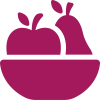 Food & Eating
Food & Eating Health & Safety
Health & Safety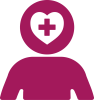 Mental Health & Wellbeing
Mental Health & Wellbeing Money & Work
Money & Work Online Behaviour & Safety
Online Behaviour & Safety Pregnancy & First Days
Pregnancy & First Days School & Education
School & Education Sleep
Sleep



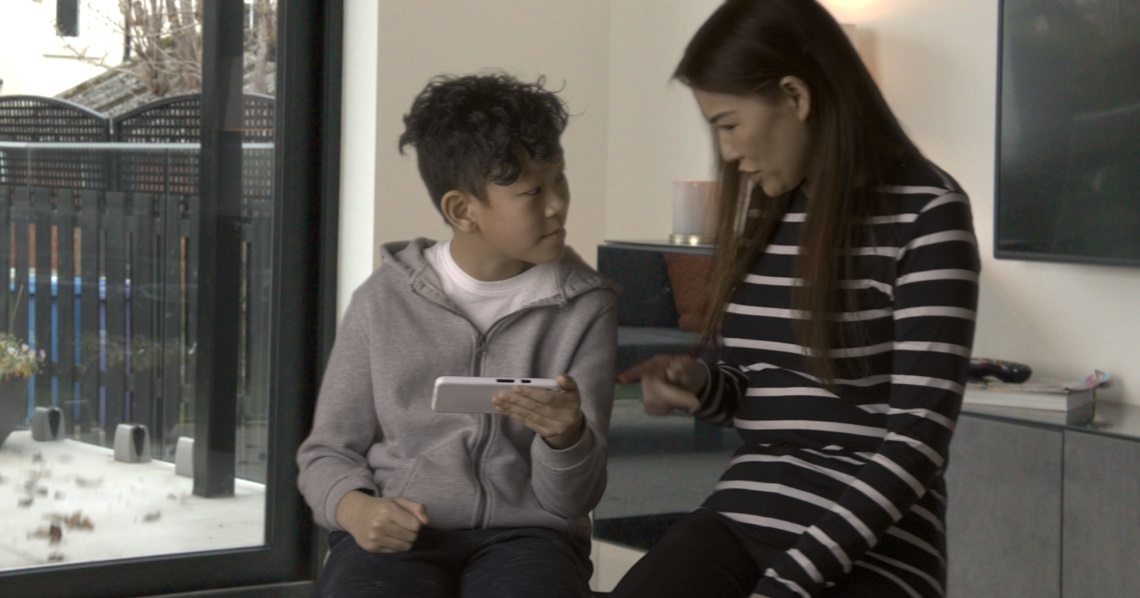





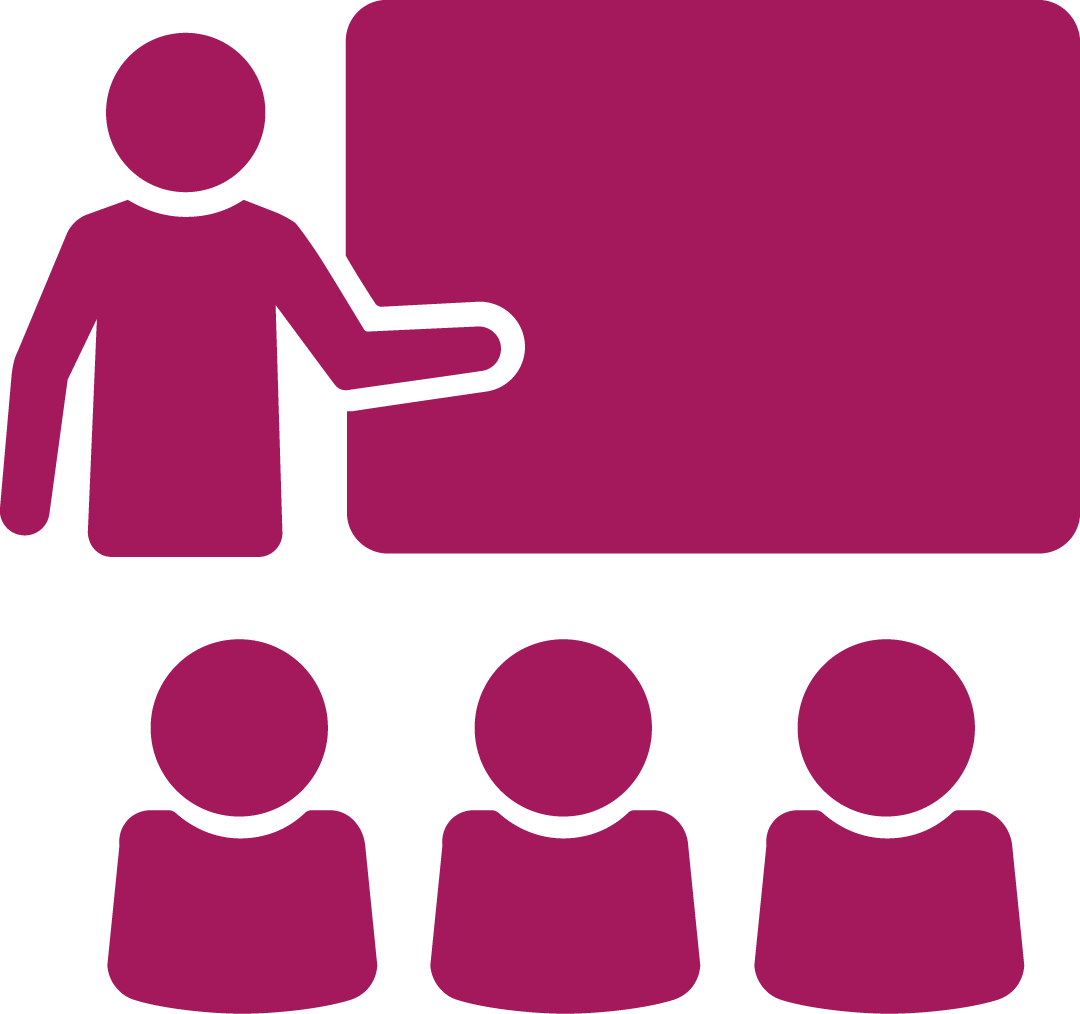 School & Education
School & Education
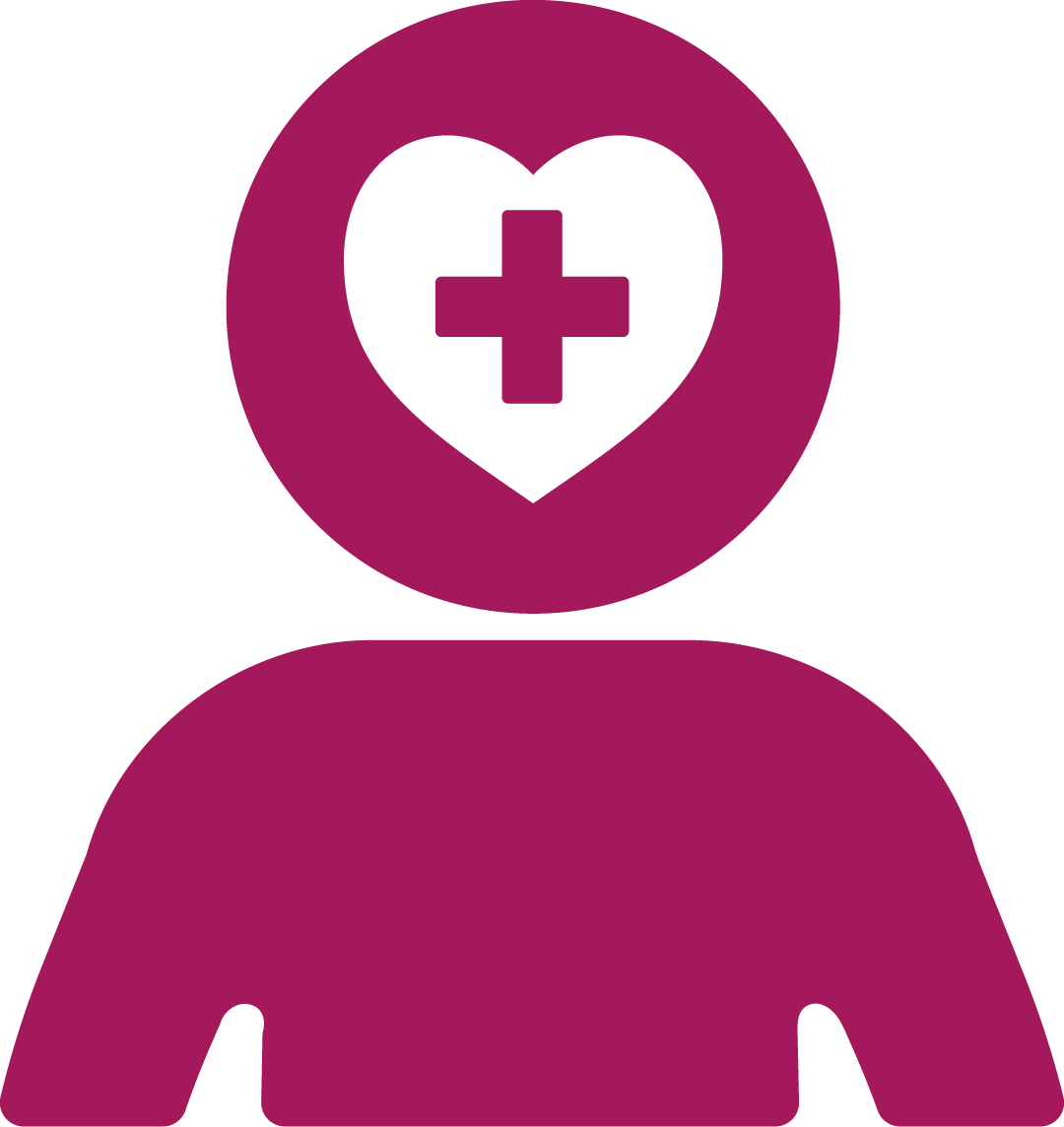 Mental Health & Wellbeing
Mental Health & Wellbeing