Cookies are small files placed onto your computer when you visit a website. They collect information about how you browse that site. You can manage these cookies personally using the cookie tool in the bottom left corner of the website.
What are cookies?
Why do we use cookies on the Parent Club website?
Some cookies are used to make sure the website runs properly and keep it secure. These need to be on, so you can’t opt out of these.
We also use Google Analytics, which sets cookies to collect information about how you use parentclub.scot.
We store information about:
- the pages you visit and how long you spend on each page
- how you got to parentclub.scot
- what you click on while you're visiting parentclub.scot
- whether you’re using a computer or mobile and which browser you use
- which country and city you live in.
We don't make any attempt to find out the identities of people visiting parentclub.scot, and we don't allow Google to do this either.
Find out more about security and privacy in Google Analytics.
If you visit a Parent Club page from a Facebook or Instagram ad, the ad may set a cookie on your computer or device.
We may also use cookies to send you marketing updates on other websites and services such as Facebook and Twitter/X.
All information we get through cookies and analytics will be treated in confidence. We will never sell, trade or give your details to third parties.
How do I opt out of cookies?
You can opt out of cookies on parentclub.scot by changing your settings. Click on the cog icon in the bottom left hand corner of your screen, and make sure the optional cookies are switched off, then save your settings.
You can also opt out of Google Analytics on any website you visit.
It’s usually possible to stop your browser accepting cookies altogether, or to stop it accepting cookies from a particular site. The links below show how to disable cookies in the most popular browsers:
 Activities & Play
Activities & Play Behaviour
Behaviour Childcare
Childcare Development & Growing Up
Development & Growing Up Family, Friends & Relationships
Family, Friends & Relationships Feeding Your Baby
Feeding Your Baby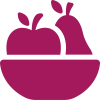 Food & Eating
Food & Eating Health & Safety
Health & Safety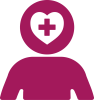 Mental Health & Wellbeing
Mental Health & Wellbeing Money & Work
Money & Work Online Behaviour & Safety
Online Behaviour & Safety Pregnancy & First Days
Pregnancy & First Days School & Education
School & Education Sleep
Sleep
