We all want to keep our children safe online. One of the best ways to do this is by setting, agreeing and sticking to some rules for how they use their devices (like mobiles, tablets and games consoles) and the internet. If you’re unsure where to start, talking to your child is a good first step.
Why it's good to set boundaries
Discussing your child’s internet activity, and then creating some rules together is a great way to get started on keeping them safe. This will make them feel more understood and involved in the process.
Maybe you want them to turn off their device at a certain time. Or you might want to set some rules about the websites and apps they can use. Every family is different, so have a chat and find what works best for you and your child. This page has lots of tips and advice on how to talk to your child about internet safety.
Make sure that you’re setting a good example too. For example, you might want to have a rule about no phones at the dinner table, or putting devices away during family time.
In this short video, clinical psychologist Dr Louise Cumbley offers some tips to help your child stay safe online.
Who are they talking to?
Unfortunately, some people on the internet aren’t who they say they are or hide their true intentions.
This is why it’s important for children to understand that they should avoid sharing personal information online. You should also encourage them to tell you if people online are acting inappropriately. You can also regularly check the privacy settings on their social media accounts to make sure they’re up to date. The Internet Matters website will take you step by step through the process of setting up parental controls and privacy settings across all of the networks, gadgets, apps, and sites that your child uses, to help keep them safer online.
As they get older and want to make new friends online who share their interests, you can talk to them about how to tell a real friend from a person pretending to be someone they’re not. This page from Childline has lots of useful tips for spotting potential abusers. Remind them that they can always come to you if anyone makes them feel uneasy or upset.
What are they looking at online?
It’s important to know what our children get up to online – including the sites, apps and games they use. Talking to them and taking an interest in their online activity is a helpful way to introduce this topic. It will also give you the chance to look at safety controls for these sites to keep their privacy protected. If you're not sure how to do this, the Internet Matters website will take you step by step through the process of setting up parental controls and privacy settings across all of the networks, gadgets, apps, and sites that your child uses, to help keep them safer online.
If your child wants to use sites or apps that you don’t think are appropriate, it’s a good idea to discuss this openly with them. You can ask them why they want to use them, and let them know why you don’t feel comfortable with it. This will make your child feel heard and more likely to understand your point of view. If you want to talk to them about the dangers of different sites and apps, you can find advice here.
How long will they spend online?
Our kids often use their devices for school as well as play. When you know how much screen-time they spend doing schoolwork, you can then think about the things they do for fun. They might love video chatting with friends, playing online games, or watching videos. Or maybe they like to do a little bit of everything. Either way, there’s no right or wrong amount of time for your child to spend online. Why not decide on an amount of time together? It might be longer on weekends and shorter on school days. What’s most important is that they have balance.
Try to make sure your child gets regular fresh air, stays physically active and spends time with their friends in person when they can. You could maybe introduce screen-free time together as a family. To keep them moving, you could also use their screen for exercise classes and games.
It’s a good idea to limit screen usage an hour or so before bed too. The blue light in screens tricks our brains into thinking it’s daytime, so a break at night will help them sleep better.
What are they sharing?
The more we know about our children’s online activity, the more we can do to help keep them safe. Make sure your kids know that there’s certain information they shouldn’t give out when they’re online, like phone numbers and addresses. Make sure they keep their location services switched off on social media and gaming apps.
When it comes to videos and images, one way to get your kids to think before they share is to ask them to follow these rules:
- only upload something they’d be happy for their granny or their teacher to see
- never say something about someone else that they wouldn’t say to their face.
Remind them that even if they are only sending a photo or comment to one friend, that friend could send it to someone else and they could quickly lose control of the situation.
You might let them play online games in the main family room on the weekends with friends. Or maybe you agree with them that they should only video chat with friends or live stream if you’re in the room. You can find useful tips on using video chat and live streaming on the CEOP Education and NSPCC websites.
Make a family plan
Different rules work for different families, but it’s good to involve your child in the process of setting boundaries. It helps them develop good online habits and encourages them to think about their internet usage. It can help to write down any new rules together as a family so you can come back to them later if needed.
If you want to create a family plan highlighting the boundaries you and your child agree on, you can download a free template here.
Make sure the other adults in your child’s life know the rules
It’s important to tell all the adults in your child’s life about these boundaries – for example, their grandparents, aunts and uncles, childminder, their friends’ parents and anyone else who looks after them. If you have a family plan, you could share a copy of it with them, so everyone knows the rules.
 Activities & Play
Activities & Play Behaviour
Behaviour Childcare
Childcare Development & Growing Up
Development & Growing Up Family, Friends & Relationships
Family, Friends & Relationships Feeding Your Baby
Feeding Your Baby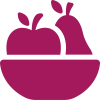 Food & Eating
Food & Eating Health & Safety
Health & Safety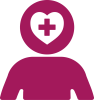 Mental Health & Wellbeing
Mental Health & Wellbeing Money & Work
Money & Work Online Behaviour & Safety
Online Behaviour & Safety Pregnancy & First Days
Pregnancy & First Days School & Education
School & Education Sleep
Sleep









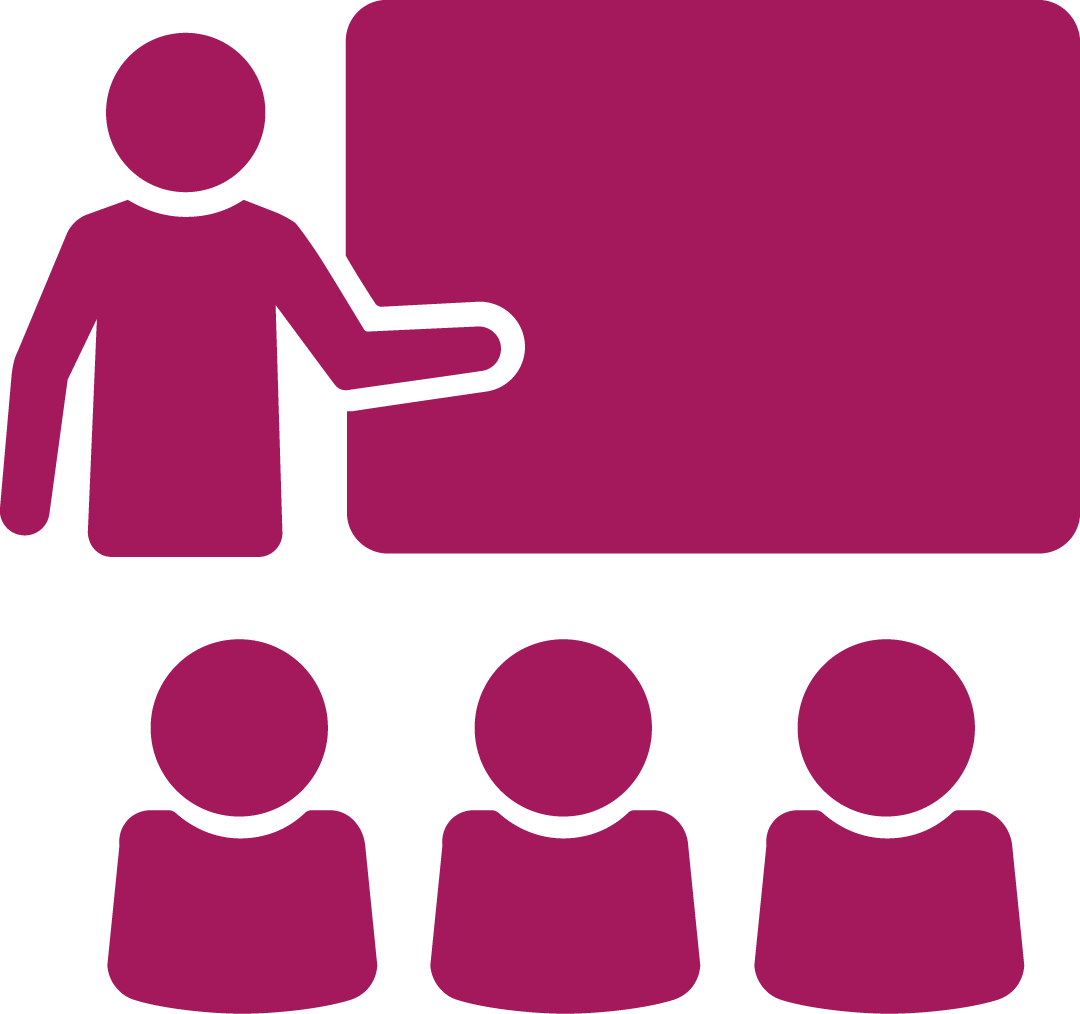 School & Education
School & Education
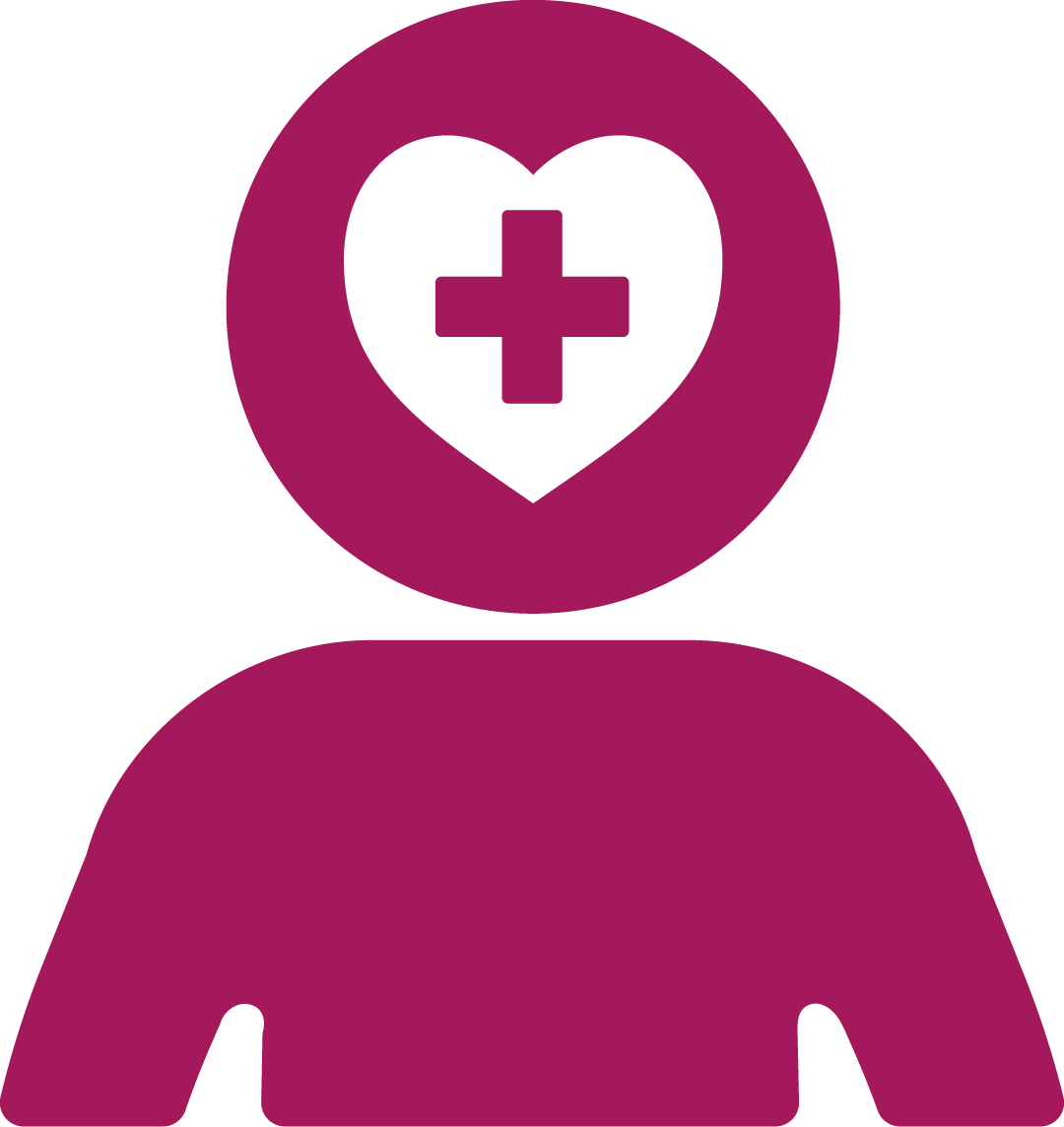 Mental Health & Wellbeing
Mental Health & Wellbeing